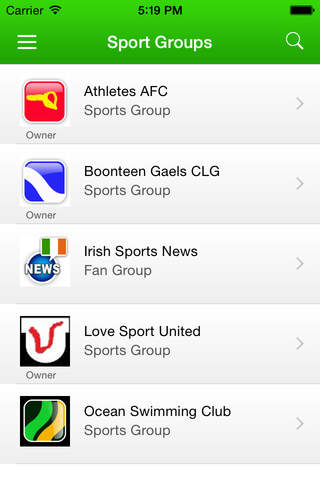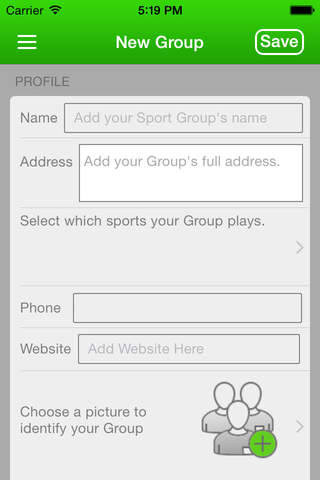Sportora is a FREE organisational & communications tool combined with a private social network for sports organisers, members of clubs, teams and fans and is safe, secure and available on iPhone.
Switch from SMS (texting), group emails and other clunky time-consuming communications tools to Sportora to save you time and money.
Whether you organise one team or 100 teams within your club, you can set up a Sportora sports group and sub-groups (‘Teams’) in minutes and start communicating for free.
Sportora also lets you access the latest Twitter news and share your views on all your favourite sports and teams on your personal feed by joining Sportora fan groups.
SOME THINGS TO KNOW ABOUT SPORTORA TO GET YOU STARTED
1. CREATE A SPORT GROUP - Create a sport group which makes you the group owner. Invite/accept new members, create events, send in-app messages, share news on ‘Group Feed’ & Twitter, keep a record of fixtures & results and more.
2. SET UP MULTIPLE GROUPS - No problem! If you are a club with multiple teams, just click on ‘Teams’ once you have created your sport group to create as many sub-groups (teams) as you like!
3. INVITE MEMBERS - From your ‘members’ tab, import your team from your phone’s address book, invite them to join using a SMS (text) generated from within the ‘Members’ tab (standard network charges apply). You can also email the app link to members.
4. MAKE SOME MEMBERS CO-OWNERS - Share the responsibility by making some members co-owners of your group or of your sub-groups (‘Teams’). In the ‘Members’ tab you can give a member the status of ‘Co-Owner’ which allows that person to do everything you do.
5. CREATE EVENTS & SEND NOTIFICATIONS - Create a new training/match/social event, send an in-app message notification (like an SMS) to members for free and choose to share on Twitter. Update an event anytime. All members also get event notifications via email.
6. EVENT RSVP & CALENDAR SYNCING - Members can accept or decline an event and sync with their personal calendar. Group owners get summarised responses and can send a reminder to those who have yet to respond, all with a touch of a button!
7. SOME MEMBERS DON’T HAVE A SMARTPHONE? - When creating an event in the app, a group owner can choose to send an event SMS (text) notification to group members whose mobile numbers have been imported into the ‘Members’ tab. (standard network charges apply).
8. GROUP FEED - This is where the group owner and all members can publicly share their views or useful links with the entire group. Group events and twitter feeds linked to the group by the owner also appear here.
9. PERSONAL FEED - Each Sportora user also has a personal feed which presents events, twitter feeds and messages relating to all the groups a user is a member of. You can also add Twitter feeds of interest to you to your personal feed.
10. PRIVATE MESSAGING - Sportora allows private messaging between members which can be accessed from your ‘Message’ tab. You will only receive push notifications (like an SMS) from the group owner so your phone is not flooded with unimportant notifications like other apps.
11. FOLLOW YOUR FAVOURITE SPORTS - Search and join fan groups dedicated to your favourite sports and teams. By joining, you get daily relevant Twitter news and can share your views or links with friends and like-minded fans.
12. MODERATION - Members can flag inappropriate messages with the group owner and Sportora staff. The group owner and Sportora staff can remove a member from the group for what they believe is inappropriate behaviour.
Create your Sportora account from your preferred mobile device now and make life easy for you and your team!